
-
Meetings
Video conferencing and screen sharing
-
Events
In-person and hybrid event management
-
Calling
Cloud calling and phone system
-
Video Messaging
Video messaging and screen recording
-
Messaging
Group messaging, chat, and file sharing
-
Polling
Interactive Q&A, quizzes, and polling
-
Webinars
Large meeting and virtual event hosting
-
Whiteboarding
Digital co-creation and brainstorming
-
Collaboration Devices
Explore AI-powered devices for any space.
-
Workspace Designer
Design your own meeting room.
-
Workspaces
Get blueprints for incredible outcomes.
-
AI Agent
Dynamic AI interactions that lead to customer resolutions
-
Cloud Contact Center
Intelligent, digital to human customer interactions
-
AI Assistant for Contact Center
Empower agents, supervisors, and customer-facing teams with AI
-
CPaaS
Communications platform for automating customer journeys
-
Workforce Optimization
Optimize agent performance and customer satisfaction
Collaboration that works for everyone.
Webex is committed to making collaboration accessible and inclusive for people of all abilities and backgrounds.

Truly inclusive experiences built into collaboration solutions with accessibility, usability, and inclusivity at the forefront.
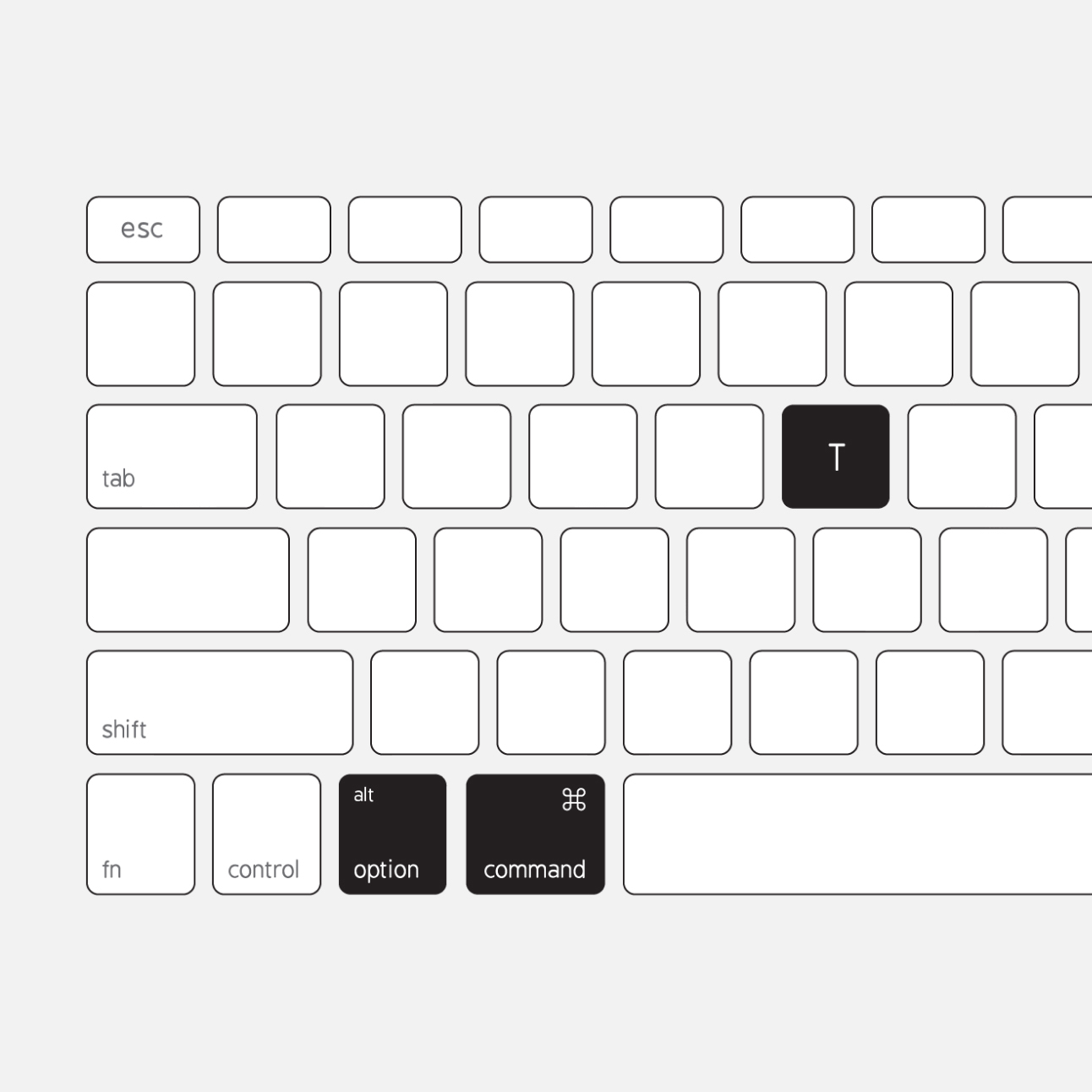
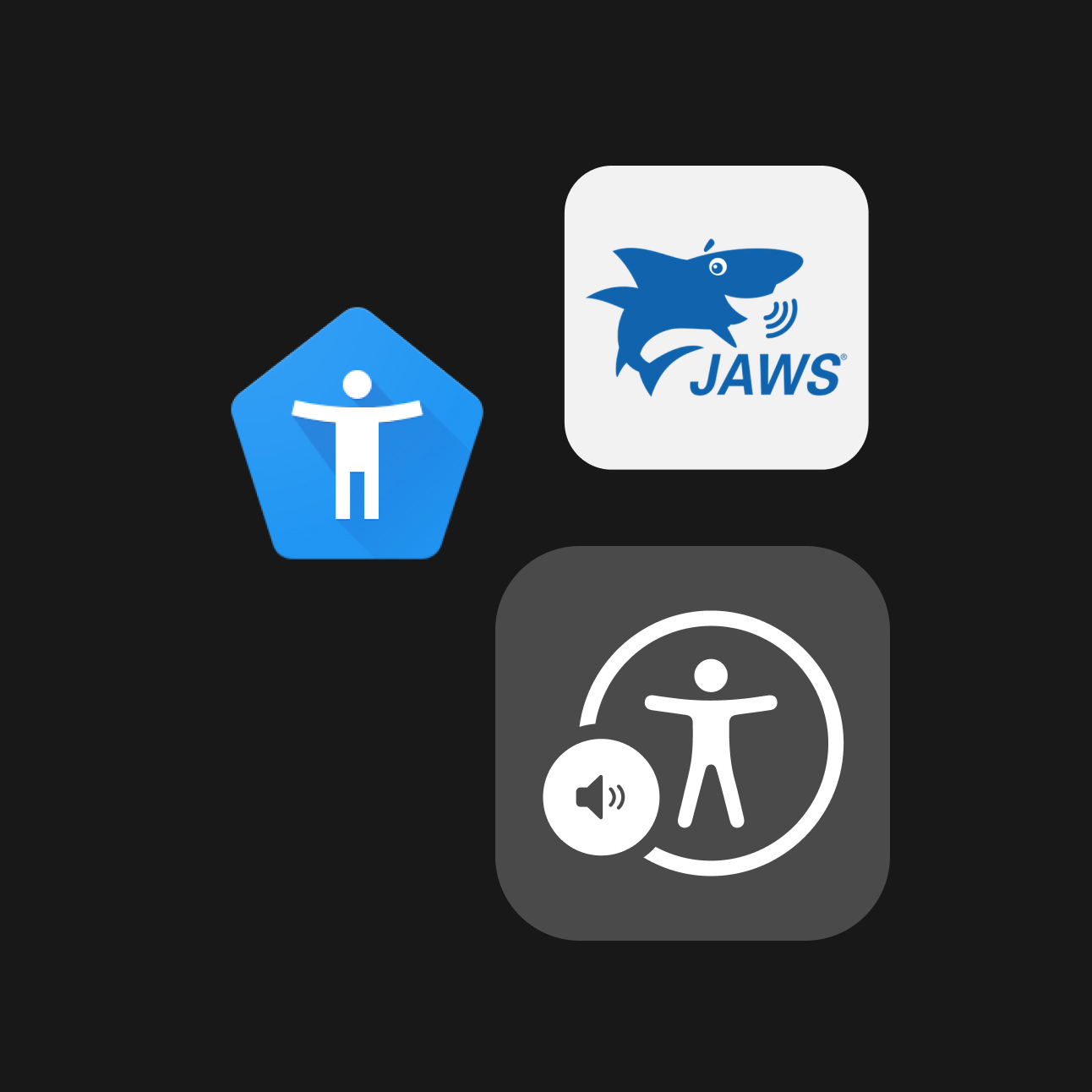
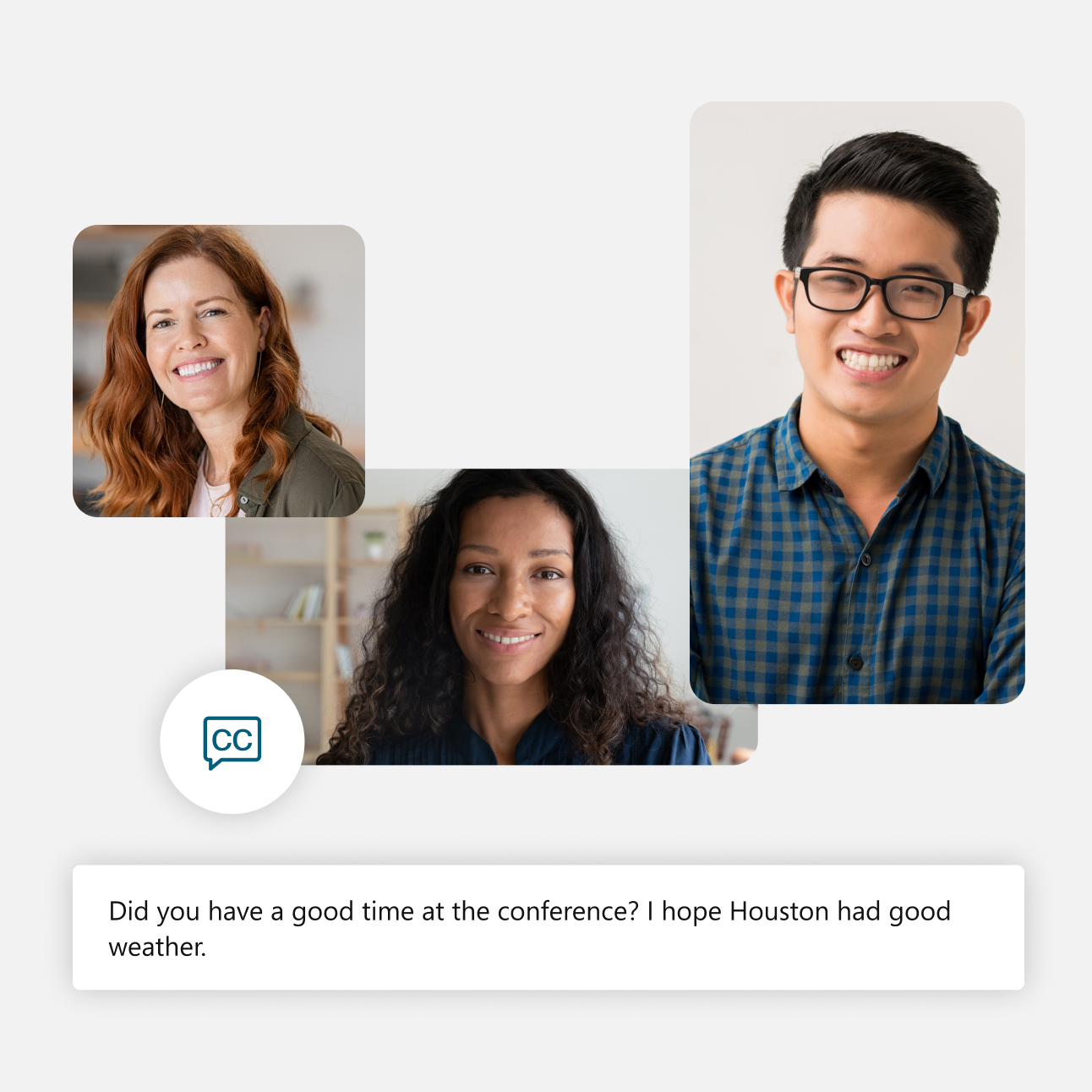
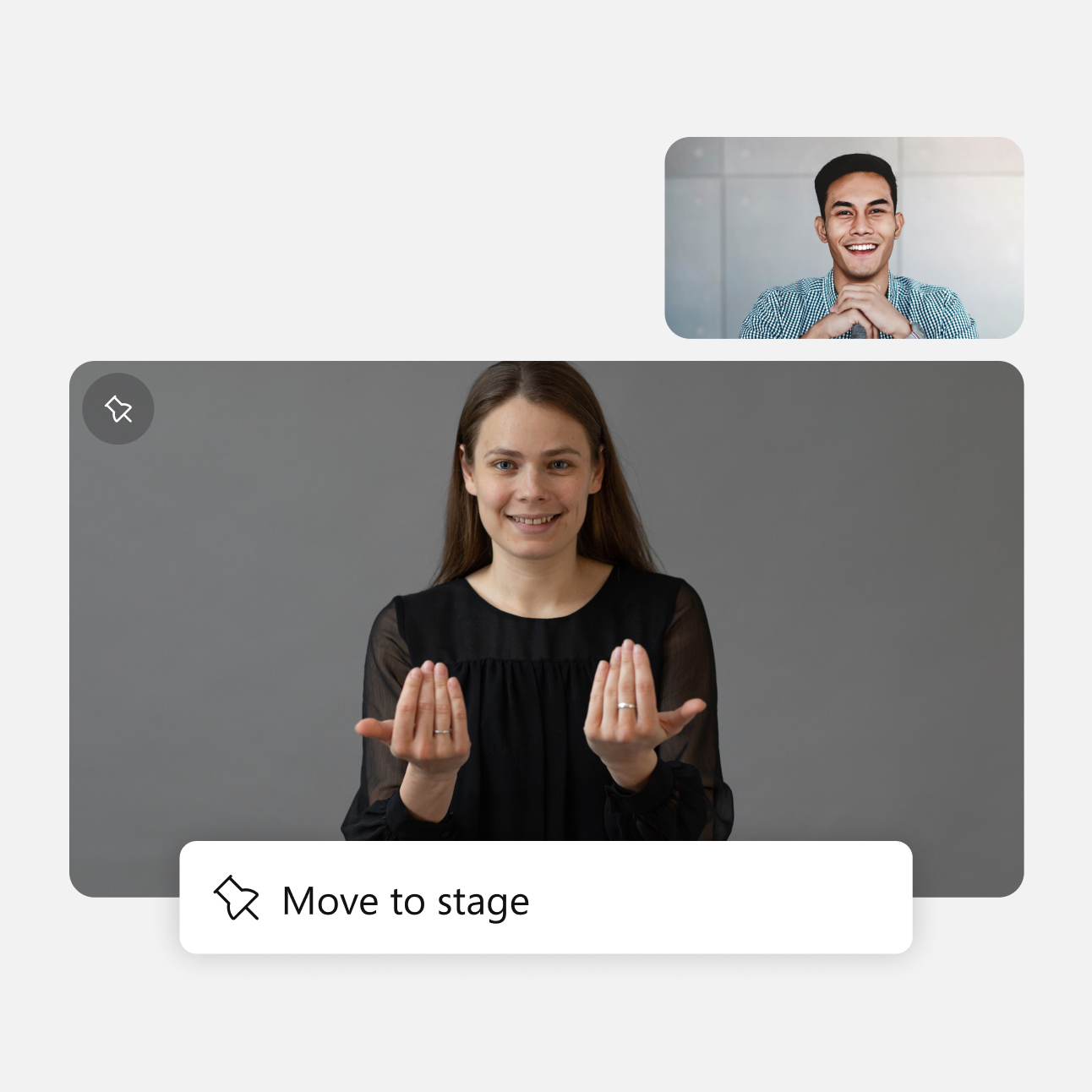
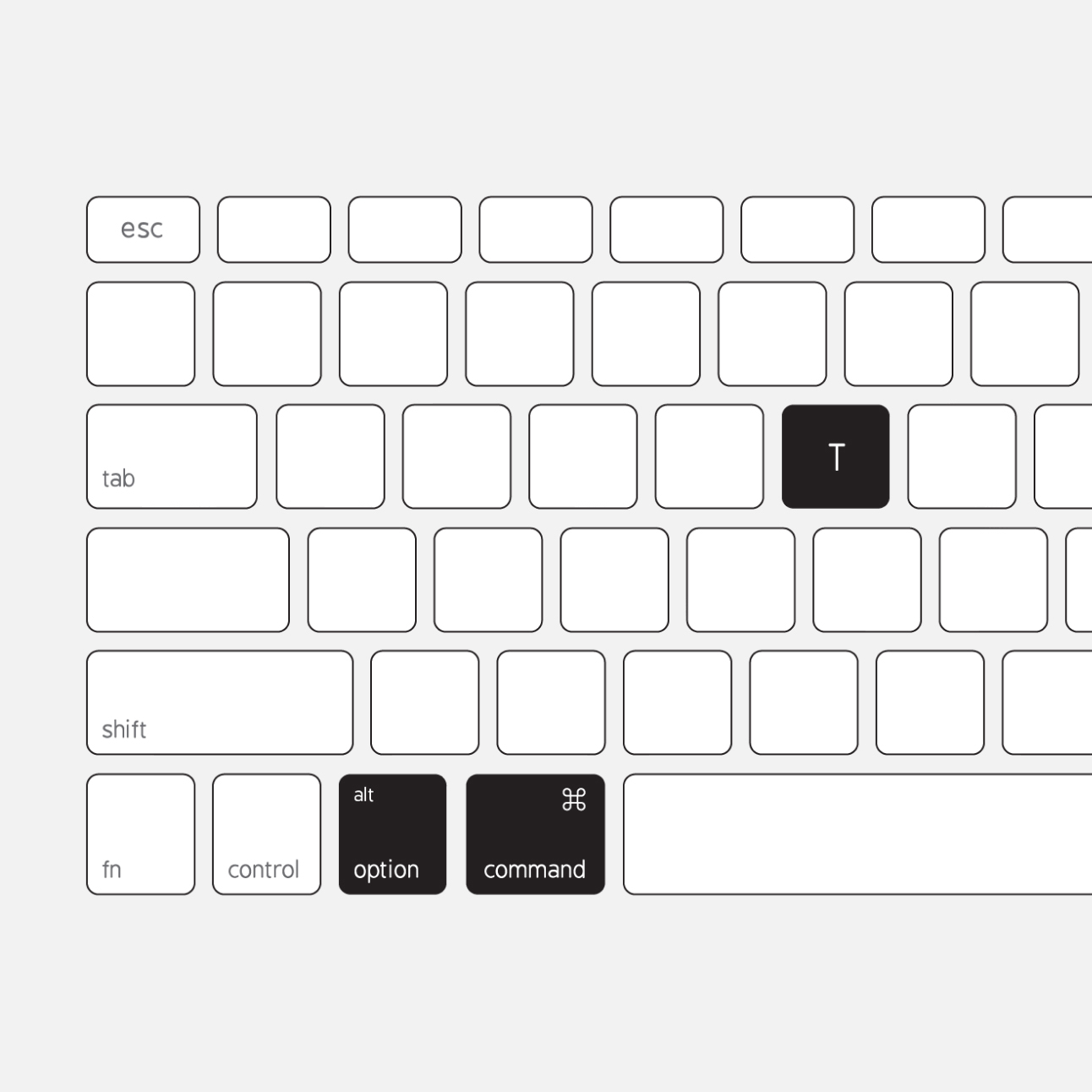
Use your keyboard to navigate through Webex or set up keyboard shortcuts to access various features.
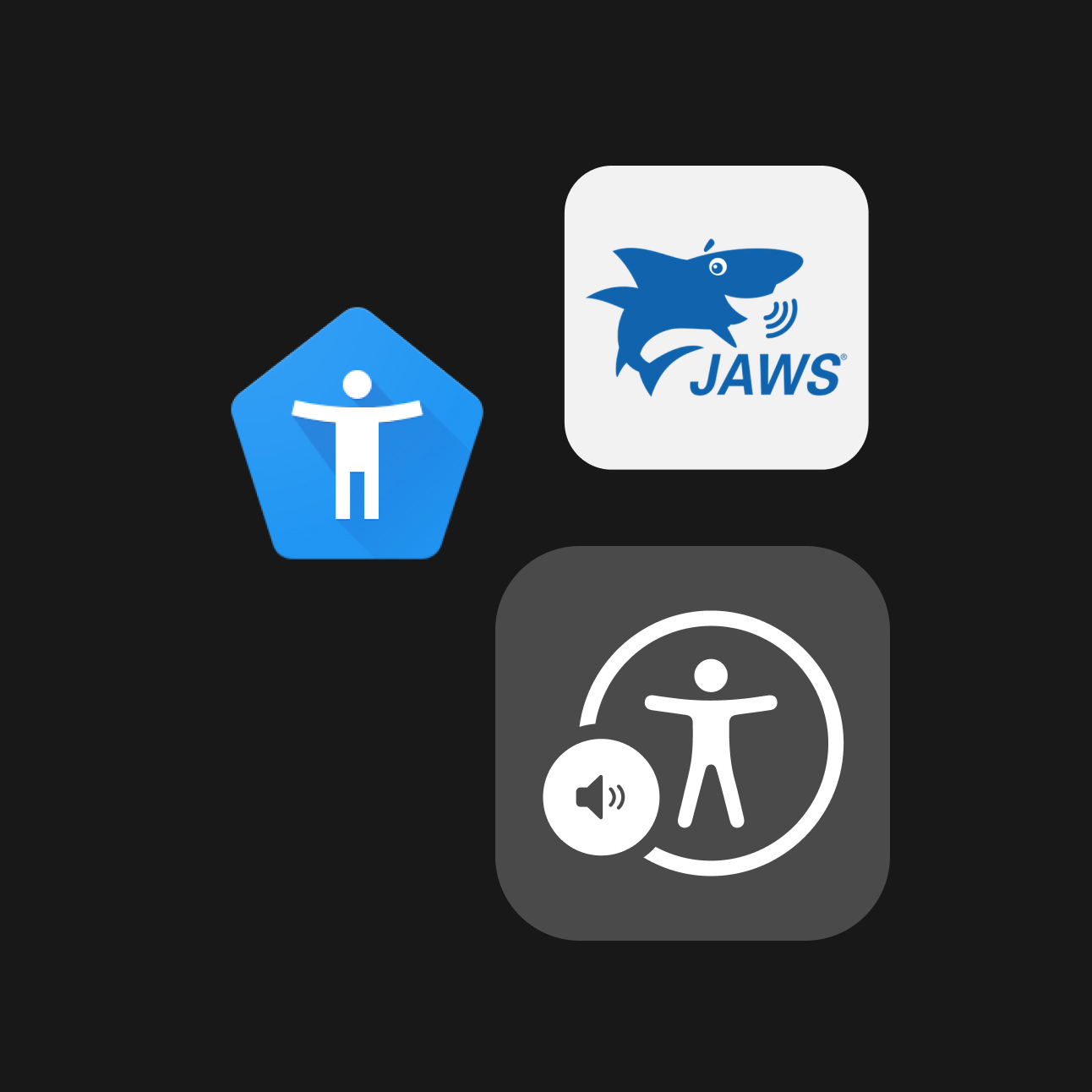
Webex supports the use of screen readers and is also committed to the continuous expansion of our compatibility with screen reader features.
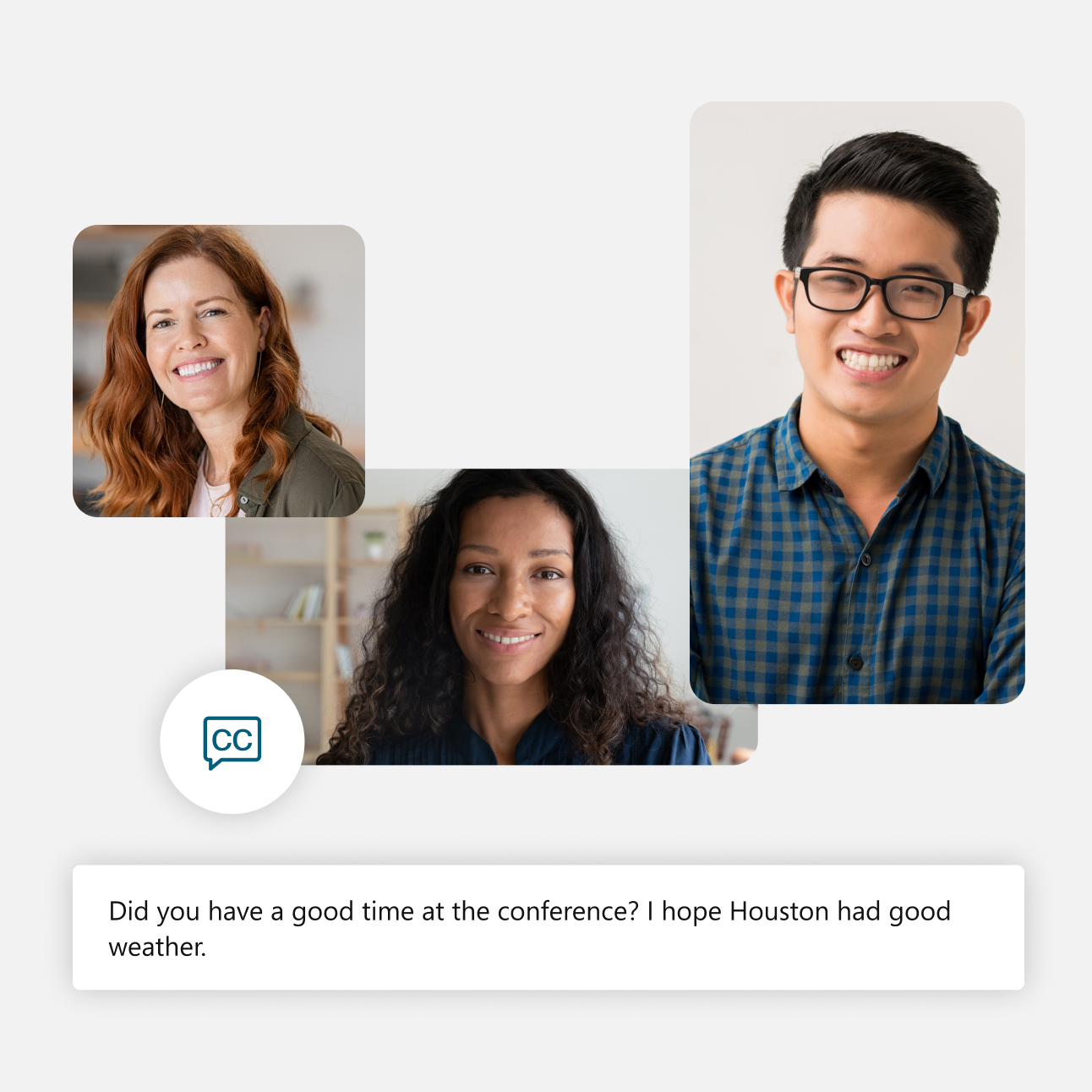
Easily follow along in a meeting with real-time closed captioning on screen.
Choose high contrast settings so that it's easier to view the text and icons in Webex.
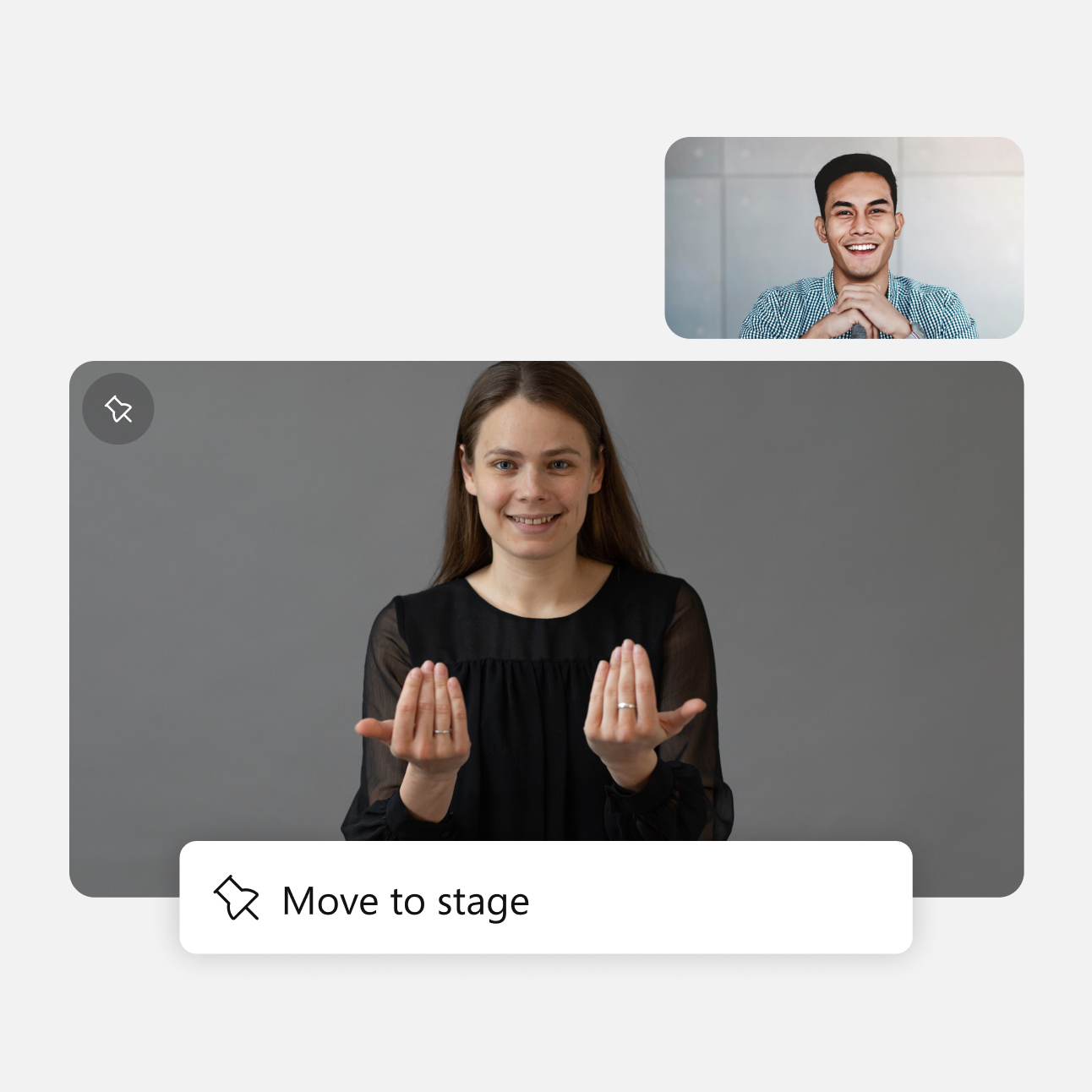
Assign interpreters (including sign language) to a meeting, and easily customize a view for deaf & hard-of-hearing users to ensure the interpreter video is always visible.

See how Webex and Voiceitt deliver AI captioning and transcription in meetings for people with non-standard speech.
Add unlimited numbers of languages and channels to meetings so attendees can listen in the preferred language of their choice.
Express yourself in more ways during your meeting. Use on-screen emojis by simply gesturing with your hands.
Choose your own view by customizing your video layouts to best suit your needs.
Get written transcriptions of your full meeting, complete with clearly labeled speakers, so you never miss a detail.













