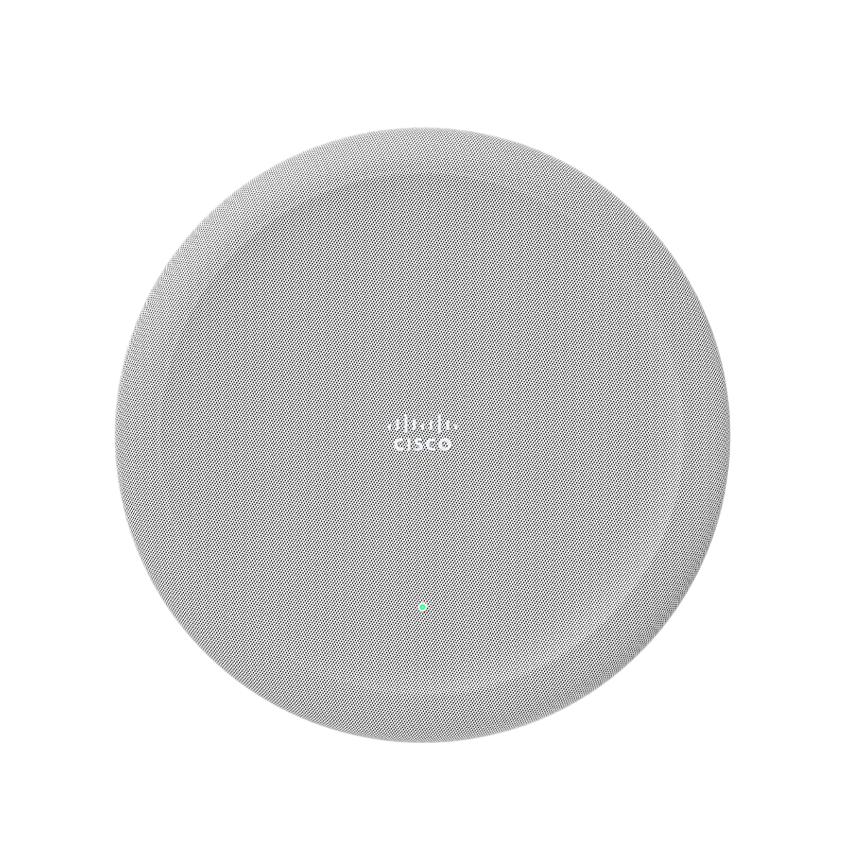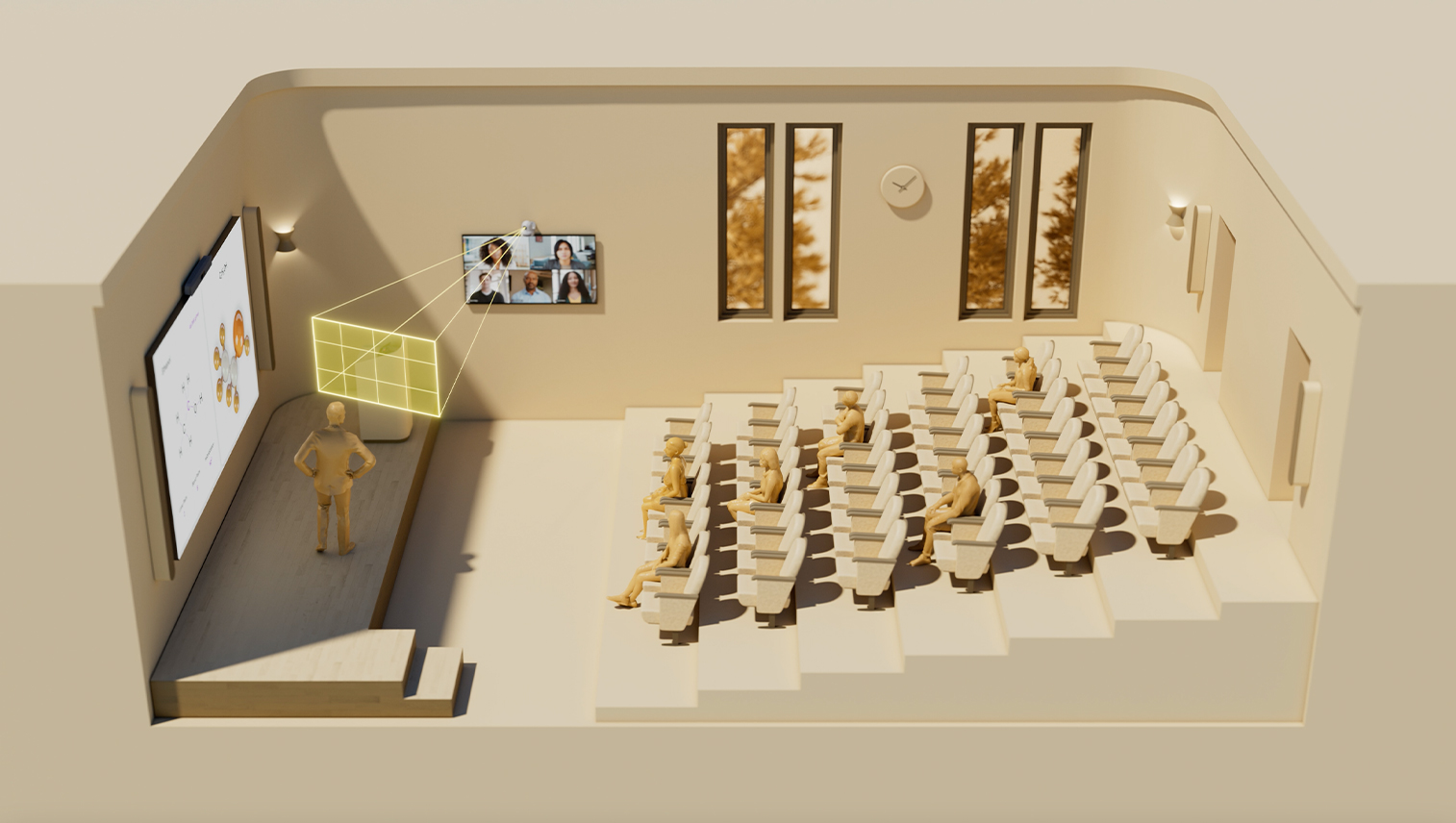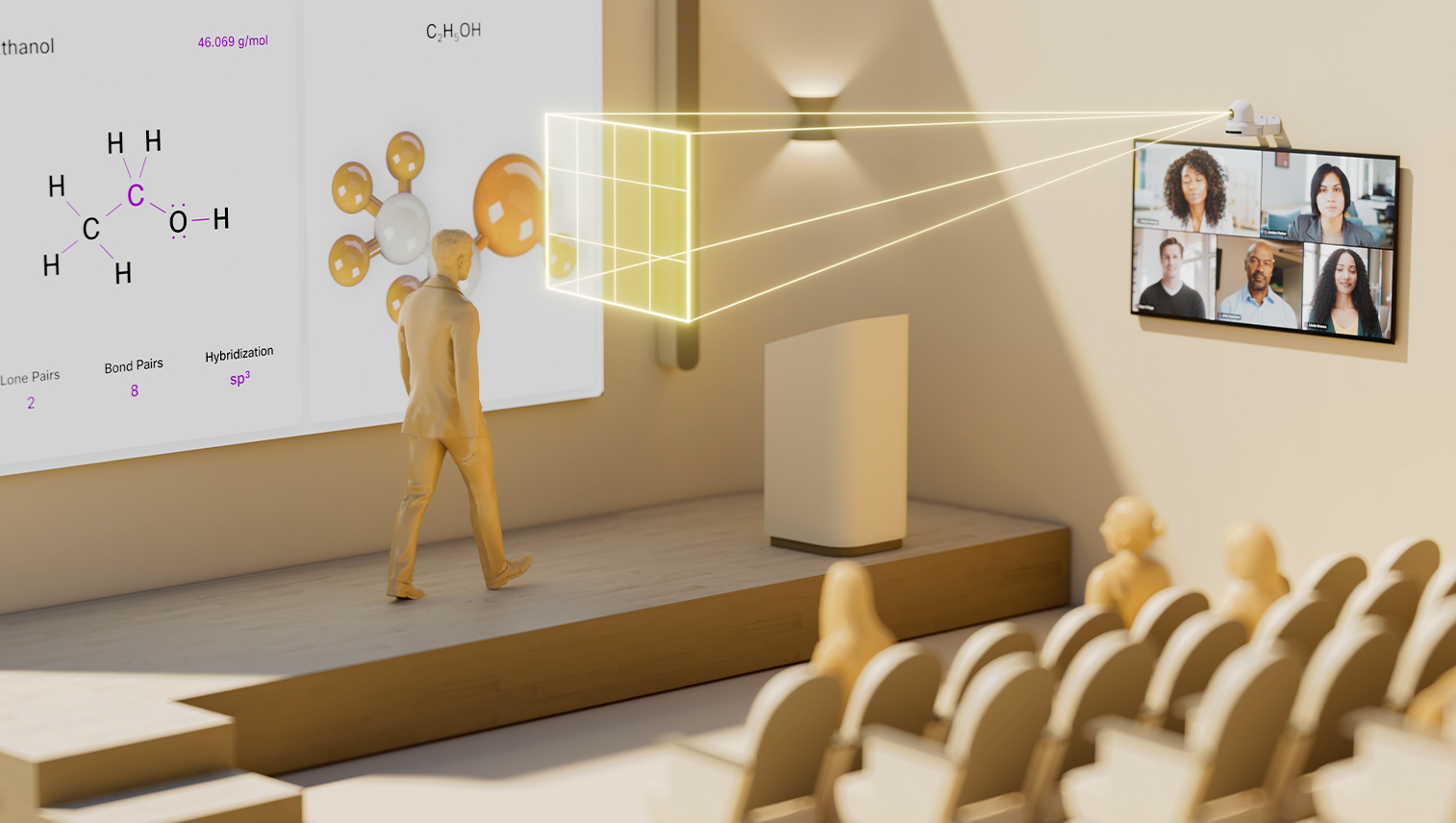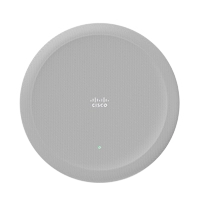Auditorium
Design large, multi-purpose spaces for inclusive hybrid presentations, seminars, and community events where local and virtual presenters remain front and center.
Allow local and remote presenters to connect with their audience and encourage engagement with purpose-built collaboration technology.
Offer the ultimate experience with an intelligent setup that dynamically tracks local presenters, keeps remote presenters front and center, and frames the local audience while giving all attendees a clear view and crisp sound, no matter where they are.
Design your ideal auditorium and easily scale it across your offices with radically simple deployment, a flexible architecture that works with your AV mounting solution, easily scalable audio over IP, and unified management of your video system and peripherals.
Empower the presenters with enterprise-grade, versatile content sharing—using your go-to wireless sharing solutions or connect your devices via a single cable for simple and convenient presentations.
Simplify your room deployment.
Remove the clutter from your auditoriums and large community spaces with a modular solution that discreetly conceals all your essential conferencing components while working seamlessly with your AV mounting equipment, external screens and room furniture. This configuration helps you streamline installation and maintenance by eliminating the need for an excessive amount of third-party equipment and control systems—reducing the total cost of integration and ongoing support.

Keep everyone perfectly framed.
The multi-lens Quad Camera uses powerful AI processing to simultaneously track active speakers and frame audience members. For more equitable hybrid presentations, we recommend expanding the setup with an intelligent PTZ camera to provide dynamic views of one or multiple presenters as they move around the stage. By enabling Presenter and Audience view on the room device, you can select between Local Presenter, Remote Presenter, Hybrid Presenter, and Auto modes to select the camera switching that best suits the session.

Capture every voice.
With the latest generation of flexible, plug-and-play IP-based directional microphones, both presenters and the in-room audience can be confident that their voices are heard clearly. Eight adaptive microphone beams work together with advanced AI to automatically follow room dynamics and pick up high-fidelity voice from the active presenters or the audience while blocking out excess noise from other parts of the room. And thanks to adaptive beamforming, there’s no need to reconfigure the microphones manually when the table arrangement or room furniture design changes.

Video-enable your space with an integrated setup.
Reimagine your community spaces with an integrated solution that features all your essential conferencing devices and AV mounting while giving you the choice to use external screens up to 85 inches.

Reimagine your workspaces.
Cisco devices are more than great video conferencing hardware. With built-in intelligence and an open platform, they empower your team to work the way you want.
Create inclusive experiences for all participants with AI-powered presenter and audience views.
Eliminate complexity to get the ultimate hybrid work experience.
Get the Teams video conferencing you know, powered by intelligent devices you’ll love.
Your one-stop interactive room configurator and design guide is here.
Dive deeper.
- Cisco Codec Pro Installation Guide
- Cisco Room Kit Pro Installation Guide
- Cisco PTZ 4K Wall Bracket Installation Guide
- Cisco Ceiling Microphone Pro Installation Guide
- Cisco Quad Camera CAD Drawings
- Cisco PTZ 4K Camera CAD Drawings
- Cisco Codec Pro CAD Drawings
- Cisco Camera Guide
- Set up Presenter and Audience on Room Series
- Using Presenter and Audience on Room Series