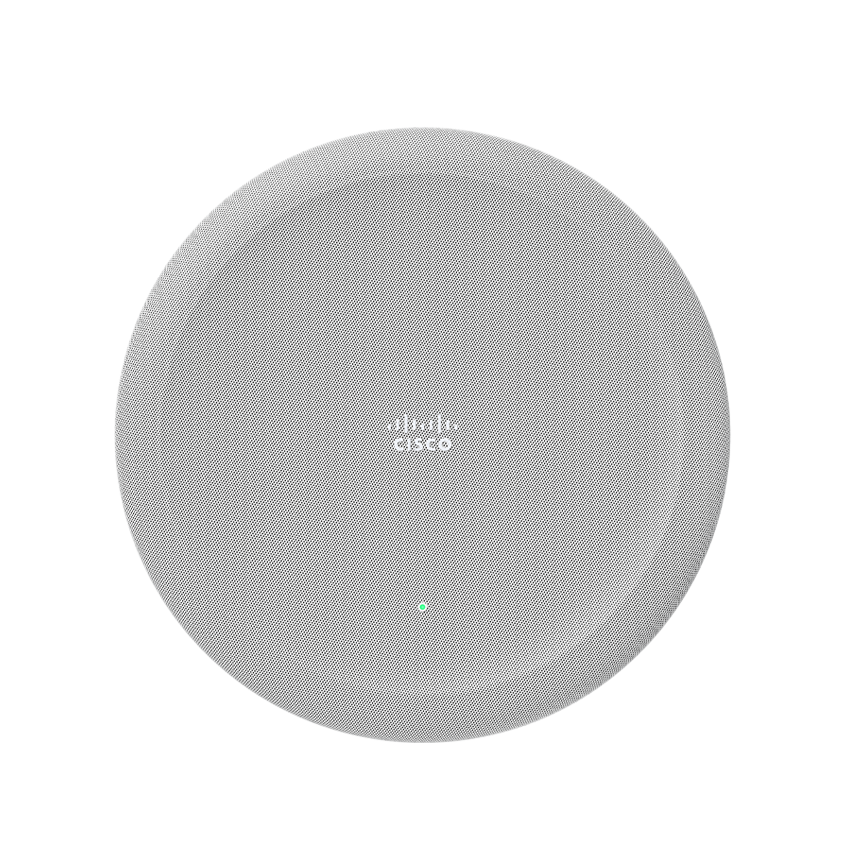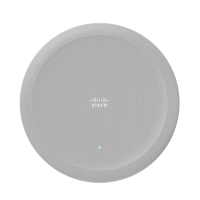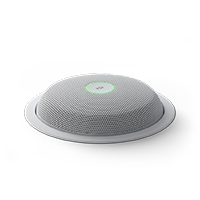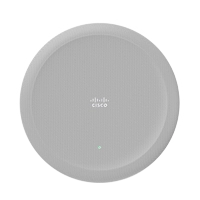Training Room
Fully engage the audience in inclusive, hybrid learning sessions where the presenter and shared content are both front and center.
Allow local and remote presenters to engage with their audience and ensure engagement with purpose-built collaboration technology.
Offer the ultimate training experience by dynamically tracking local presenters, displaying a prominent view of remote speakers, and giving the audience a front-row seat no matter where they are, while delivering immersive, crisp sound for everyone.
Design your ideal training room and easily scale it across your offices with radically simple deployment, a flexible architecture that works with your AV mounting solution, easily scalable audio over IP, and unified management of your video system and peripherals.
Empower the presenters with enterprise-grade, versatile content sharing—using your go-to wireless sharing solutions or connect your devices via a single cable for simple and convenient presentations.
Simplify your room deployment.
Remove the clutter from your learning spaces with a modular solution that features an AI-powered compute engine, multiple cameras, AI adaptive ceiling microphones, and all other essential conferencing components while supporting multiple external screens and third-party mounting hardware. The digital microphones remain out of sight and tamper-free with versatile ceiling mount options. This configuration helps you streamline installation and maintenance with less components in the room while reducing the total cost of integration and ongoing support.

Keep everyone perfectly framed.
The 80 MP Quad Camera features multiple lenses combined with powerful AI processing to dynamically track active speakers and frame audience members, ensuring equal visibility. Augment your hybrid presentation by expanding the setup with an intelligent PTZ camera to provide dynamic views of one or multiple presenters as they move around the stage.

Capture every voice.
With the latest generation of flexible, plug-and-play IP-based directional microphones, both the presenters and the in-room audience can be confident that their voices are heard clearly. Eight adaptive microphone beams work together with advanced meeting room AI to automatically follow training room dynamics and pick up high-fidelity voice from the active speakers while blocking out excess noise from other parts of the room. And thanks to adaptive beamforming, there’s no need to reconfigure the microphones manually when the table arrangement or room furniture design changes.

Deploy an integrated front-of-room setup.
Featuring the multi-screen, comprehensive Room Kit EQX, this setup is the perfect choice to streamline installation, ease maintenance, and lower the effort and cost of integration and ongoing support.

Support in-room discussions and connection with remote participants.
Featuring a horseshoe-style table, this setup is the perfect choice to support discussions across the table as well as keeping people on the far end of the table part of the session.

Enjoy the best in interactive whiteboarding and brainstorming.
Enable interactive brainstorming and create interactive training sessions with a touch-enabled video device that provides a clear view and crisp audio for all participants in larger rooms with a casual room configuration.

Reimagine your workspaces.
Cisco devices are more than great video conferencing hardware. With built-in intelligence and an open platform, they empower your team to work the way you want.
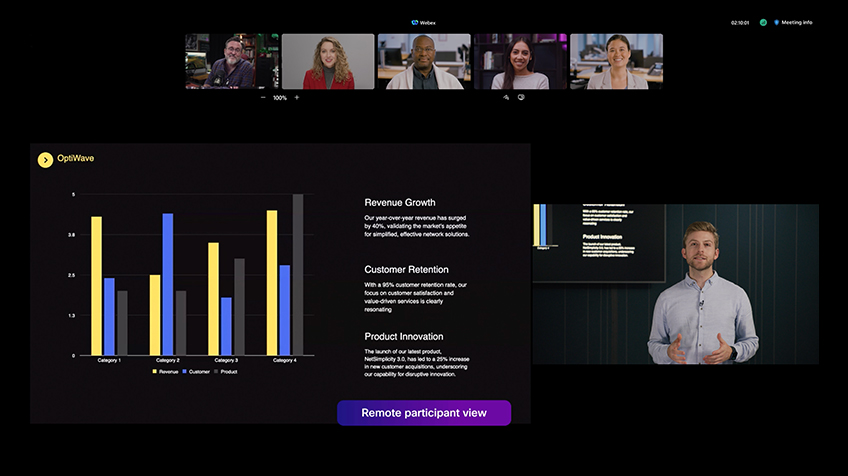
Create inclusive experiences for hybrid presentations with multi-camera presenter and audience views and the power of multi-stream layouts.
Eliminate complexity to get the ultimate hybrid work experience.
Get the Teams video conferencing you know, powered by intelligent devices you’ll love.
Your one-stop interactive room configurator and design guide is here.