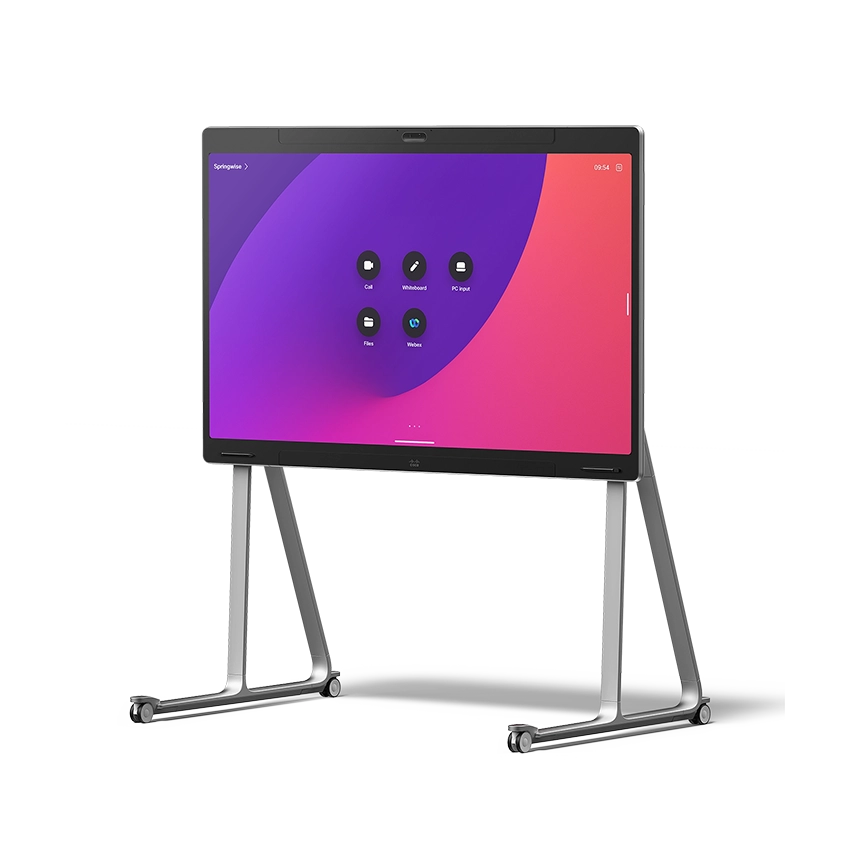Ideation Space
Empower your teams to connect, co-create, share ideas, and solve problems—whether in a hybrid or local session.
Create an inclusive experience in your ideation spaces with intuitive and user-friendly collaboration technology.
Enable the best views in your meetings and ideation sessions by framing everyone equally, whether they’re brainstorming by the device or sitting around the table.
Let everyone’s voice be heard while using noise removal and virtual meeting zones to remove distraction from the creative flow.
Use your go-to digital whiteboarding apps and empower your teams to brainstorm, work on prototypes, and ideate on any shared content.
Simplify your room deployment.
Whether mounted on the wall or on a floor stand, and installed in an enclosed or an open space, this all-in-one setup features a simple, repeatable workspace architecture that takes the guesswork out of installation and maintenance while reducing the total cost of ownership and ongoing support.
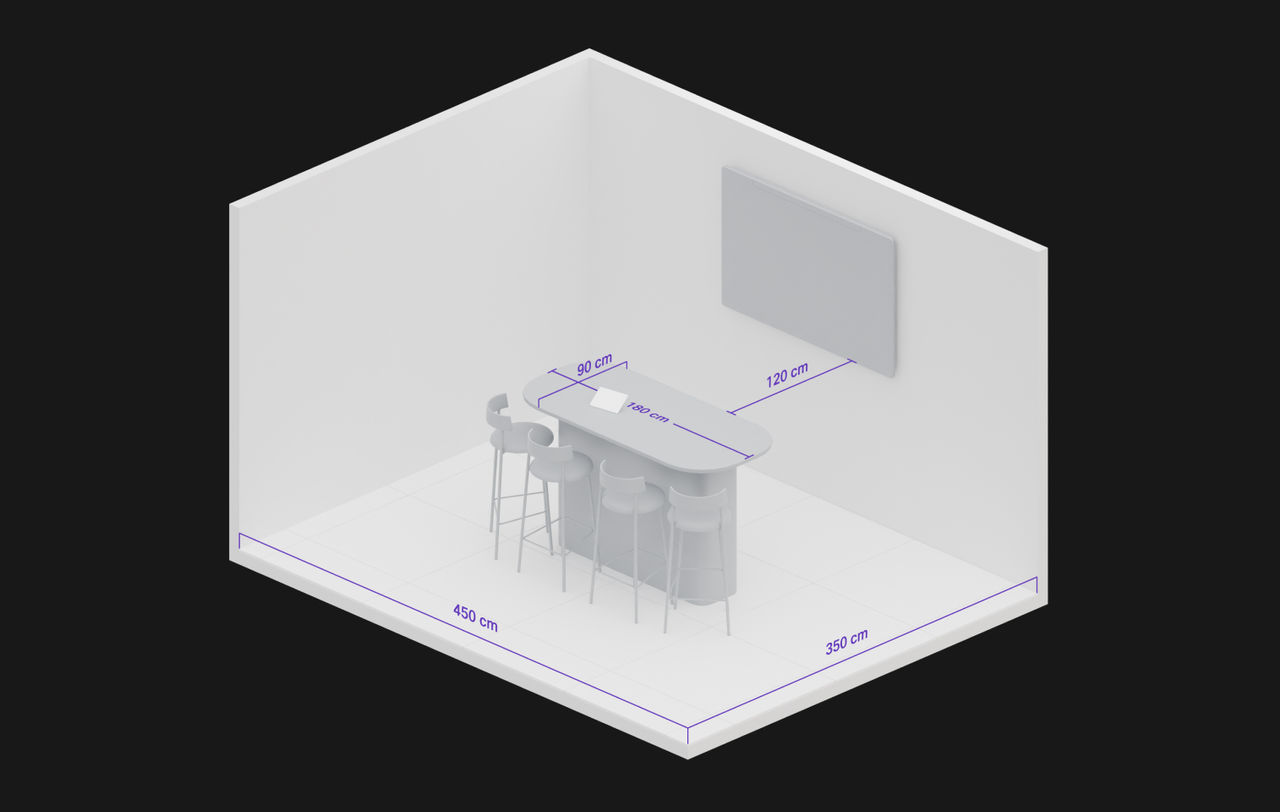
Keep everyone perfectly framed.
A wide-angle lens, a far-reaching tele-lens, and AI virtual zoom enhancement work seamlessly together to capture and frame all participants in the room. To support inclusive presentations, the setup can be extended with a PTZ camera for dynamic, optimized presenter views.
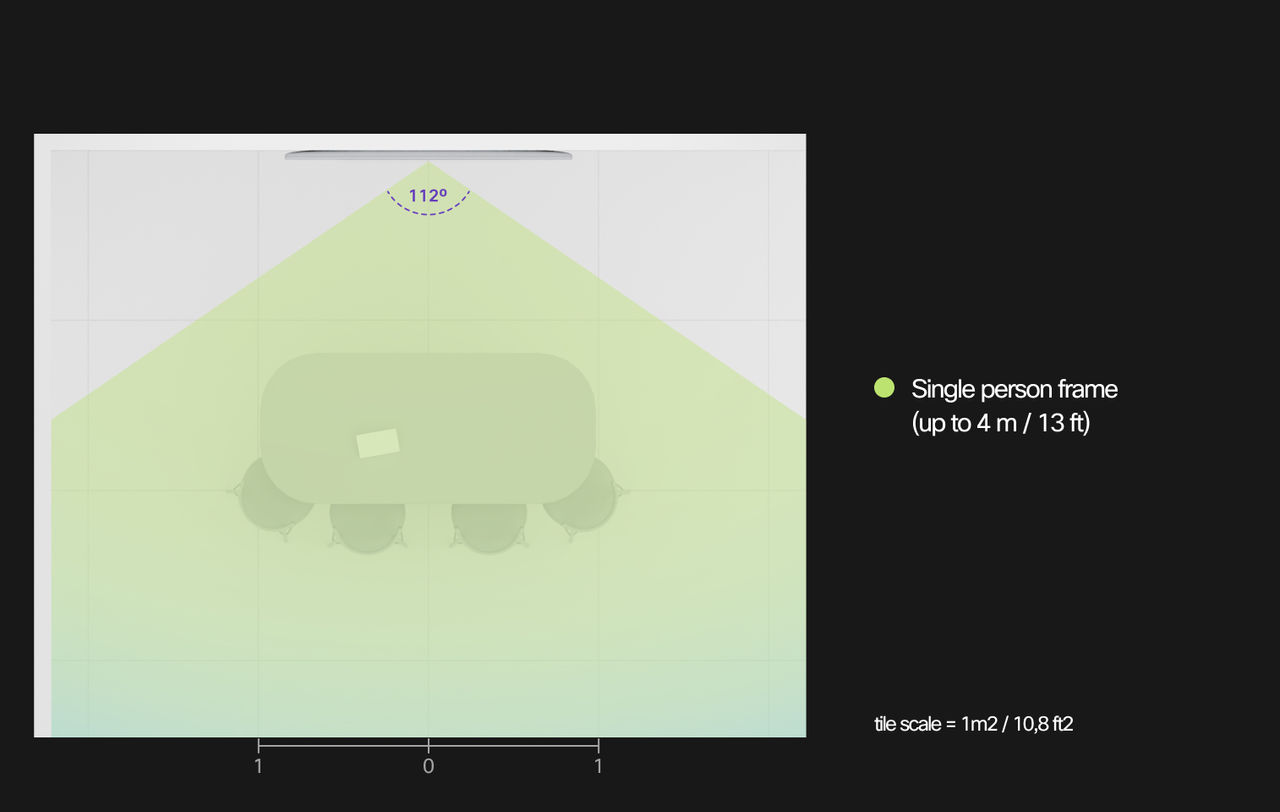
Capture every voice.
Powered by a built-in, beamforming mic array and extension with the latest generation IP and alternative microphones, your teams can confidently ensure all voices are heard with clarity.
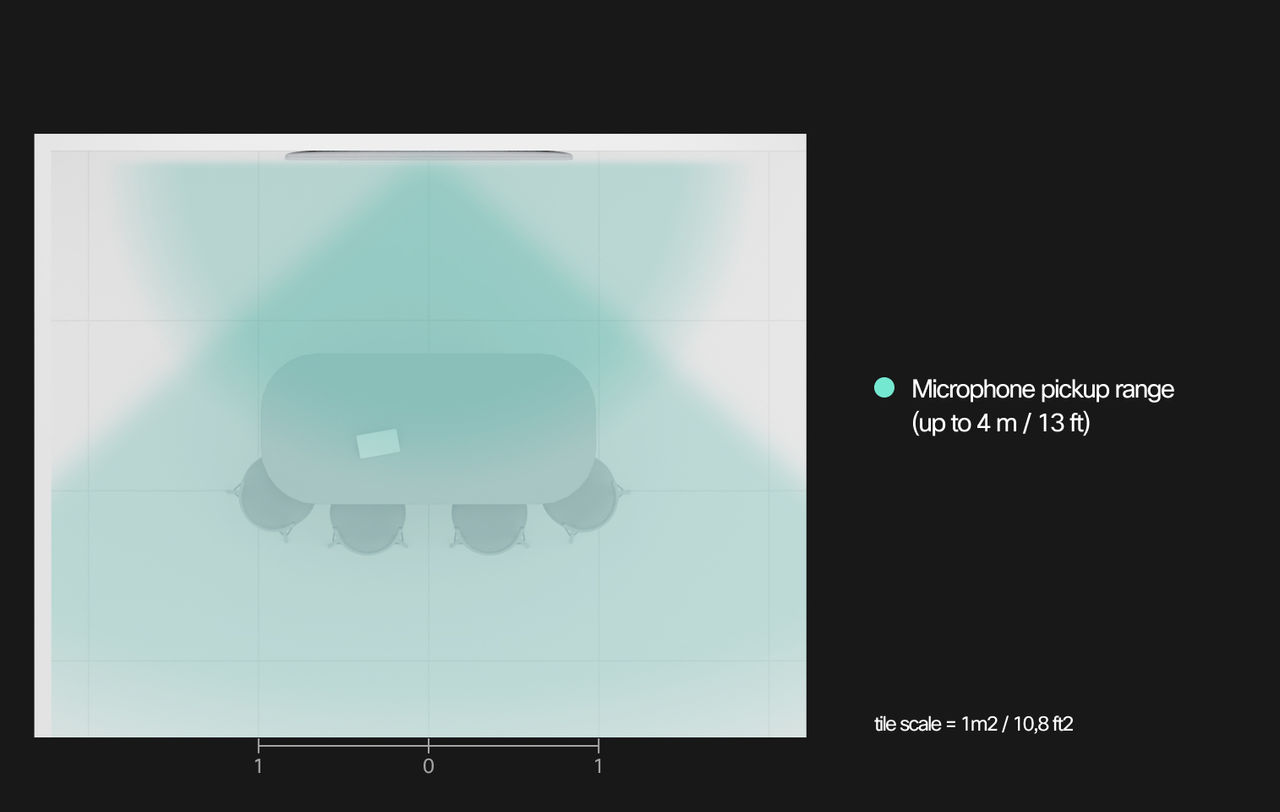
Create a small space for ad-hoc, connected brainstorming.
Floor and wall mount options, a 55” integrated touch screen, casual soft furniture and ample space around the device allows in-room participants to ideate seamlessly.

Create a flexible space for vibrant breakouts and ad-hoc collaboration.
Deployed in an open or semi-enclosed space with a fully adaptable arrangement, this simple setup is perfect for agile workshops and impromptu sessions.

Turn any medium room into a space for big ideas.
The horizontal table shape helps everyone be seen and heard while the dimensions of the space allows people to move around and interact with the 75” video device.

Bring a larger group together to share ideas and spark innovation.
Either deployed in an enclosed or open space, this room features a larger footprint and mixed seating types and postures, encouraging teams to ideate and co-create.

Reimagine your workspaces.
Cisco devices are more than great video conferencing hardware. With built-in intelligence and an open platform, they empower your team to work the way you want.
Create inclusive experiences for all participants with multi-camera intelligence.
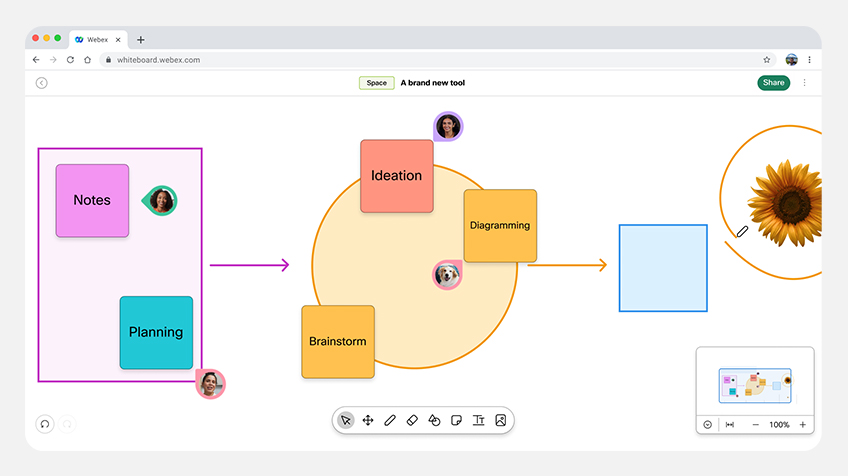
Bring everyone together to meet, annotate, and ideate.
Get the Teams video conferencing you know, powered by intelligent devices you’ll love.
Your one-stop interactive room configurator and design guide is here.