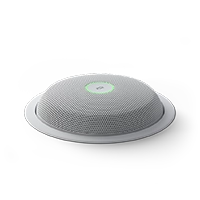Medium Room
Step into a space designed for effortless connection and stunning video conferencing.
Enable the best video conferencing views by framing people around the table with multiple camera lenses and by displaying both remote attendees and content in high resolution.
Let everyone’s voice be heard in the meeting with directional voice capture, crystal-clear, spatial audio, and background noise removal.
Design your perfect meeting room and easily scale it across your offices with simple deployments and advanced connectivity options.
Simplify your room deployment.
With less conferencing components and a simple, repeatable workspace architecture, this setup allows you to take the guesswork out of installation, troubleshooting, and maintenance while reducing the total cost of ownership and ongoing support.

Keep everyone perfectly framed.
A wide-angle lens, a far-reaching tele-lens, and AI virtual zoom enhancement work seamlessly together to capture and frame all participants in the room equally, with a clear close-up view of even the furthest active speaker.

Capture every voice.
Powered by a built-in, beamforming mic array and extension with the latest generation IP-based microphones, your teams can confidently ensure all voices are heard with clarity.

Mounting recommendations
When deploying the Room Bar Pro, consider the position of the video bar, screen(s), and the distance between people and the device. To get the best viewing angle, we recommend placing the video bar above the display, but not too high to avoid a top-down effect. When installing it under the screen, make sure the screen isn’t mounted too high so that proper ergonomics can be maintained for in-room participants.

Enable the ultimate hybrid work experience.
A guitar-pick-shaped table layout combined with an all-in-one, multi-functional video collaboration system enable the ideal space for meetings and teamwork.

Get an equitable experience in hybrid training sessions.
A U-shaped table combined with multiple screens and a quad-lens camera system offers an optimal blueprint for local, remote, and hybrid presentations.

Enjoy the best in interactive whiteboarding and brainstorming.
A touch-enabled video device combined with a horizontal table composition allows for a clear front-facing view of all participants and seamless brainstorming.

Reimagine your workspaces.
Cisco devices are more than great video conferencing hardware. With built-in intelligence and an open platform, they empower your team to work the way you want.
Create inclusive audiovisual experiences for all participants.
Eliminate complexity to get the ultimate hybrid work experience.
Get the Teams video conferencing you know, powered by intelligent collaboration devices you’ll love.
Your one-stop interactive room configurator and design guide is here.
Dive deeper.
Choose from an easily deployable, all-in-one solution or a modular meeting room configuration for inclusive meetings, incredible teamwork, and workspace intelligence.
Enable the best video conferencing views by framing people around the table with multiple camera lenses and by displaying both remote attendees and content in high resolution.
Let everyone’s voice be heard in the meeting with directional voice capture, crystal-clear, spatial audio, and background noise removal.
Design your perfect meeting room and easily scale it across your offices with simple deployments and advanced connectivity options.
Simplify your room deployment.
With a standardized, integrated design, this setup allows you to take the guesswork out of installation, remove the need for complex systems integration, and simplify maintenance. With an all-in-one collaboration board featured in the front-of-room setup, you gain repeatability and peace of mind, even when planning larger scale deployments. And by consolidating video conferencing, presentations, and touch-enabled ideation into a single, multi-functional device, you can make sure you have less components in the room—reducing the total cost of ownership and ongoing support.

Keep everyone perfectly framed.
A wide-angle lens, a far-reaching tele-lens, and AI virtual zoom enhancement work seamlessly together to capture and frame all participants in the room equally, with a clear close-up view of even the furthest active speaker.

Capture every voice.
With the latest generation of adaptive, IP-based ceiling microphone, your team can be confident that voices are heard clearly, background noise is filtered out, and the conference room table stays free of technology. Featuring zero-touch configuration, it’s radically simple for AV teams to set up an AI-adaptive beamforming microphone in the meeting room.

Optimal views
When deploying the wall-mount model of the Board Pro 75 G2, we recommend following the mounting height indicated in the installation guide. This allows for an optimal camera point of view, and a natural posture for people in the room when using the device for video conferencing or whiteboarding.

Enable the ultimate hybrid work experience.
A guitar-pick-shaped table layout combined with an all-in-one, multi-functional video collaboration system enable the ideal space for meetings and teamwork.

Get an equitable experience in hybrid training sessions.
A U-shaped table combined with multiple screens and a quad-lens camera system offers an optimal blueprint for local, remote, and hybrid presentations.

Enjoy the best in interactive whiteboarding and brainstorming.
A touch-enabled video device combined with a horizontal table composition allows for a clear front-facing view of all participants and seamless brainstorming.

Reimagine your workspaces.
Cisco devices are more than great video conferencing hardware. With built-in intelligence and an open platform, they empower your team to work the way you want.
Create inclusive audiovisual experiences for all participants.
Eliminate complexity to get the ultimate hybrid work experience.
Get the Teams video conferencing you know, powered by intelligent collaboration devices you’ll love.
Your one-stop interactive room configurator and design guide is here.
Dive deeper.
- Cisco Board Pro G2 Datasheet
- Cisco Room Navigator for Table Datasheet
- Cisco Room Navigator for Wall Datasheet
- Cisco Ceiling Microphone Pro Data Sheet
- Cisco Collaboration Device Matrix Catalog
- Cisco Room Preparation Best Practices
- Design guide for medium room (dual screen)
- Design guide for medium equity centric room
- Cisco Board Pro G2 Wall Mount Installation Guide
- Cisco Board Pro G2 Floor Stand and Wheel Base Installation Guide
- Cisco Board Pro G2 Supplementary Installation Guide for Wall Stand
- Cisco Ceiling Microphone Pro Installation Guide & Room Preparation Guidelines
- Cisco Ceiling Microphone Pro CAD Drawings
- Cisco Room Navigator for Table Installation Guide
- Cisco Room Navigator for Wall Installation Guide
- Cisco Board Pro & Board Pro G2 CAD Drawings